इस पोस्ट में क्या है?
CSC IDBI Bank BC
CSC (Common Services Center) is a government initiative that provides various digital services to citizens across India. BC stands for Business Correspondent, who have authorized agents of banks who act as a link between the bank and the customers in remote or underserved areas.
IDBI Bank is one of the banks that has authorized CSCs to act as their Business Correspondents. This enables CSCs to provide banking services such as account opening, cash deposits, withdrawals, and other related services on behalf of IDBI Bank.
CSC IDBI Bank BC (Business Correspondent) refers to the partnership between IDBI Bank and Common Service Centers (CSCs) to extend banking services to people in rural and remote areas of the country. CSCs are delivery points for various services, including banking services, under the Digital India program.
As a BC agent of IDBI Bank, CSCs can offer basic banking services, including account opening, cash deposit and withdrawal, fund transfer, and other value-added services. This partnership aims to provide access to financial services to the underserved and unbanked population of the country.
How to Apply For CSC IDBI Bank BC
To become a CSC IDBI Bank BC agent, you need to follow these steps:
- Register as a CSC VLE (Village Level Entrepreneur) by visiting the official CSC website.
- Apply for IDBI Bank BC authorization through the CSC portal.
- Complete the training provided by IDBI Bank and CSC.
- Set up the required infrastructure, including computers, internet connectivity, biometric devices, and secure storage facilities.
- Start offering banking services to customers.
As a CSC IDBI Bank BC agent, you can earn a commission for every transaction you carry out. The commission rates vary based on the type of transaction and the location of the CSC.
CSC IDBI BC Zero Balance Account opening is now live in Video KYC mode on the BC KBS portal
Good News for IDBI BC Zero Balance Account opening now live in Video KYC mode on BC KBS portal.
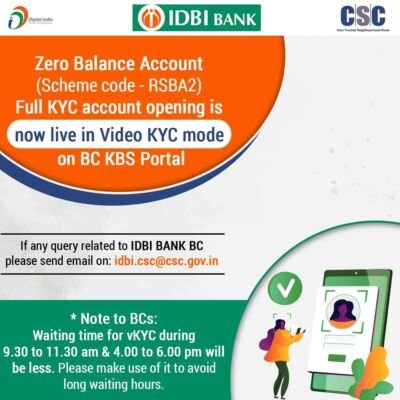
How to Open IDBI Bank Account Using Video KYC Though CSC
Yes, CSCs (Common Services Centers) are authorized by IDBI Bank to facilitate the Video KYC (Know Your Customer) process for account opening. Here are the steps to open an IDBI Bank account through Video KYC at a CSC:
- Visit your nearest CSC center and inform them that you want to open an IDBI Bank account through Video KYC.
- The CSC operator will help you fill in the necessary details in the IDBI Bank account opening form.
- The operator will then schedule a Video KYC appointment for you with an IDBI Bank representative.
- At the scheduled time, you will be required to visit the CSC and initiate the Video KYC process with the IDBI Bank representative.
- During the Video KYC process, you will be required to show your original documents such as Aadhaar card, PAN card, etc., to the bank representative for verification purposes.
- Once the Video KYC process is complete, your account will be opened, and you will receive your account details on your registered mobile number and email address.
It’s important to note that the Video KYC process requires a stable internet connection and a smartphone or computer with a camera and microphone. Additionally, you should ensure that you are in a well-lit room and have a clear background for the Video KYC process.
IDBI Bank Video KYC Account Opening Process
Yes, IDBI Bank allows customers to open their accounts through Video KYC (Know Your Customer) process. The Video KYC account opening process is a convenient and secure way to open an account with IDBI Bank without visiting the bank’s branch physically.
Here are the steps to open an IDBI Bank account through Video KYC:
- Visit the official website of IDBI Bank and click on the “Apply for Account” option.
- Fill in your personal details such as name, mobile number, and email address.
- An IDBI Bank representative will get in touch with you to schedule a Video KYC appointment.
- At the scheduled time, you will receive a link to initiate the Video KYC process on your registered mobile number.
- During the Video KYC process, you will be required to show your original documents such as an Aadhaar card, PAN card, etc., to the bank representative for verification purposes.
- Once the Video KYC process is complete, your account will be opened, and you will receive your account details on your registered mobile number and email address.
It’s important to note that the Video KYC process requires a stable internet connection and a smartphone or computer with a camera and microphone. Additionally, you should ensure that you are in a well-lit room and have a clear background for the Video KYC process.

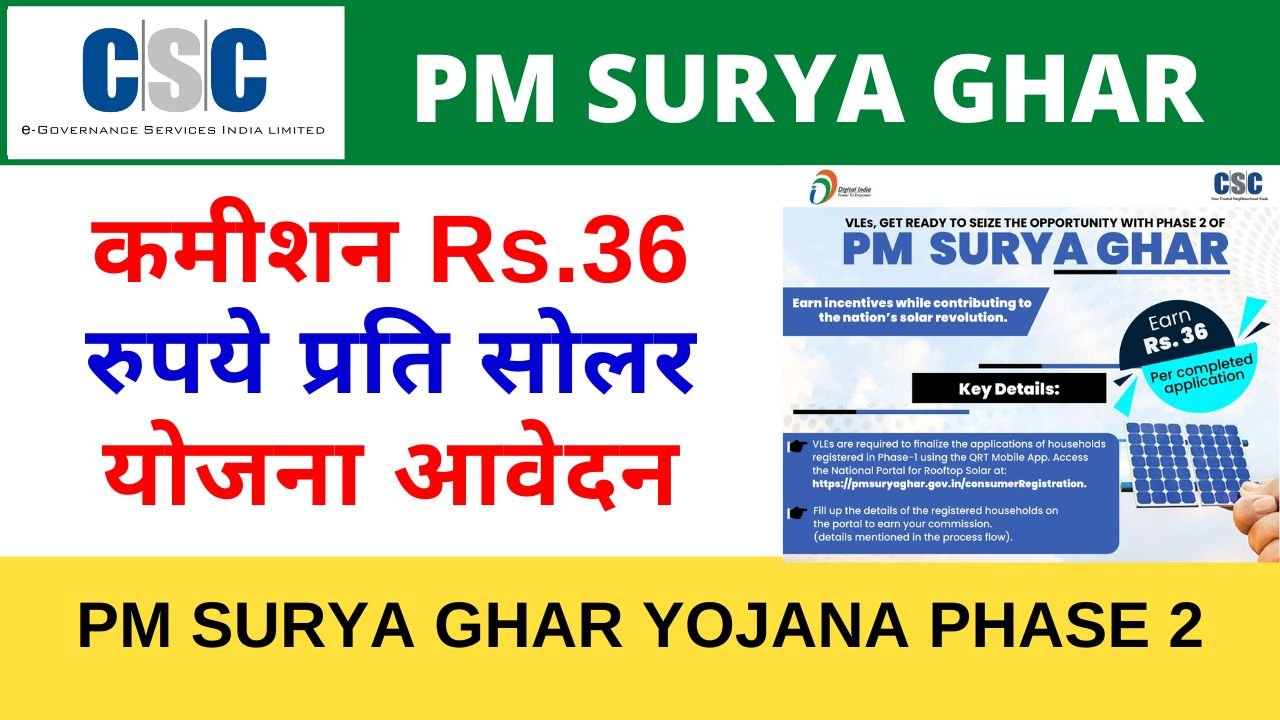





Leave A Comment