National Scholarship Portal Biometric Authentication Utility (NSP – BAU)
CSC National scholarship portal, CSC nsp scholarship, CSC national level scholarship,nsp scholarship payment kab aayega,national scholarship ke form kab bhare jaenge,nsp scholarship aadhar authentication digital seva portal,nsp scholarship payment kab aayega 2023,nsp scholarship 2022-23,nsp scholarship payment kab aayega minority,scholarship registration,nsp scholarship 2022-23 revalidation,nsp scholarship 2023-24 new registration,nsp scholarship status check : दोस्तों अगर आप एक CSC Vle है और CSC के माध्यम से माइनॉरिटी स्कूल्स के बच्चों को स्कॉलरशिप फॉर्म के वेरिफिकेशन का काम करना चाहते है! तो आपके लिए बहुत अच्छी खबर है!
अब आप CSC के माध्यम से मदरसे व माइनॉरिटी बच्चों के स्कॉलरशिप फॉर्म का बायोमेट्रिक ऑथेंटिकेशन करके अच्छा कमीशन अर्जित कर सकते है! यह काम आपको कैसे मिल सकता है! इसके भीतर कैसे काम होता है इसकी पूरी जानकारी के लिए नीचे दिये गये वीडियो को वॉच करे अथवा पढ़ना जारी रखे! National Scholarship Portal Biometric Authentication Utility (NSP – BAU)

About National Scholarship Portal
National Scholarships Portal is a one-stop solution through which various services starting from student application, application receipt, processing, sanction, and disbursal of various scholarships to Students are enabled. National Scholarships Portal is taken as Mission Mode Project under National e-Governance Plan (NeGP).
Agenda
Biometric authentication of the registered users for 2022-23 MoMA scholarship schemes;
• District Nodal Officers (DNO)
• Institute Nodal Officers (INO)
• Head of Institute (HoI)
• Students registered for the Ministry of Minority Affairs (MoMA) in the NSP portal designed by NIC.
Biometric Authentication Procedure
- Step 1: Authentication of DNO
- Step 2: Authentication of HoI
- Step 3: Authentication of INO
- Step 4: Authentication of Student
अधिक जानकारी के लिए नीचे दिये गये वीडियो को वॉच करे अथवा पढ़ना जारी रखे!
https://nspbau.in/login
Phase 1: Authentication of DNO, HoI & INO
- DNO will call all the HoIs & INOs at a single place in a camp to perform the biometric authentication.
- CSC District Manager and CSC VLE will also attend the camp with a laptop, and biometric devices as required.
- CSC VLE will use the NSP BAU application to authenticate the users.
Prerequisite to perform Authentication on NSP – BAU
- Data of DNO, HoI & INO should be corrected and updated on National Scholarship Portal.
- User must have an Aadhar number with him/her while performing the authentication
- The user must know his/her NSP LOGIN ID
- Both HoI & INO should be present in the camp
Steps for Biometric Authentication
- Open nspbau.in

Authentication screen

Click on District Nodal Officer (DNO), on the next screen enter the required details and click on the declaration box then proceed with submit button.

On the next screen, click the live picture of the DNO, and click on submit button.

DNO will verify all the details which are coming from the NSP Database, after that, click on the consent box and continue with verifying aadhaar.

If the details are not correct, DNO can update the same in NSP database.
After clicking on verify aadhaar, the Biometric Authentication page will appear, click the consent box and proceed with Biometric Authentication.

After successful authentication, Verification Successful message will popup with all the required details of the DNO. Also the Verification Successful SMS will be sent to DNO on aadhaar registered mobile number.

Receipt will generated and sms will be sent upon successful verification


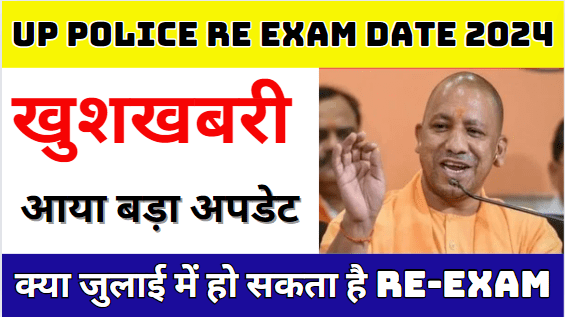





Leave A Comment