CSC Train Ticket Irctc Agent Login | CSC Irctc Railway Registration | CSC Irctc New Portal Login Process | CSC Railway
इस पोस्ट में क्या है?
CSC IRCTC Train Booking after Payment Id Password & OTP Problem Solution
CSC New Train Ticket Booking Portal
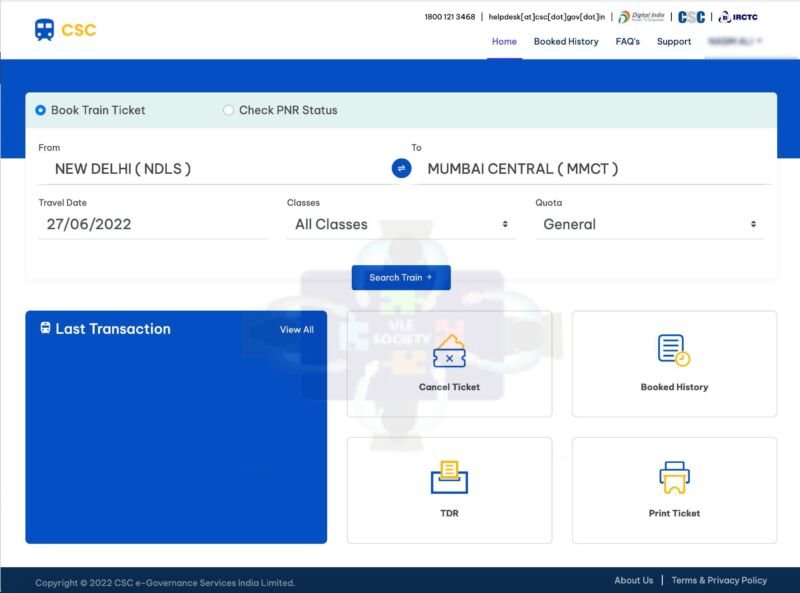
CSC IRCTC Agent ID Code Mandetory For All CSC Vle
दोस्तों अगर आप CSC के साथ में CSC Coomon Service Center चलते है ! तो आप सभी दोस्तों के लिए काफी Important Update है! कि अभी CSC की तरफ से आईआरसीटीसी रेल टिकट बुकिंग एजेंट आईडी IRCTC AGENT CODE एजेंट कोड या फिर आईआरसीटीसी एजेंट आईडी के नाम से जानते हैं! उसकाRegistration जरूरी व अनिवार्य कर दिया गया है!
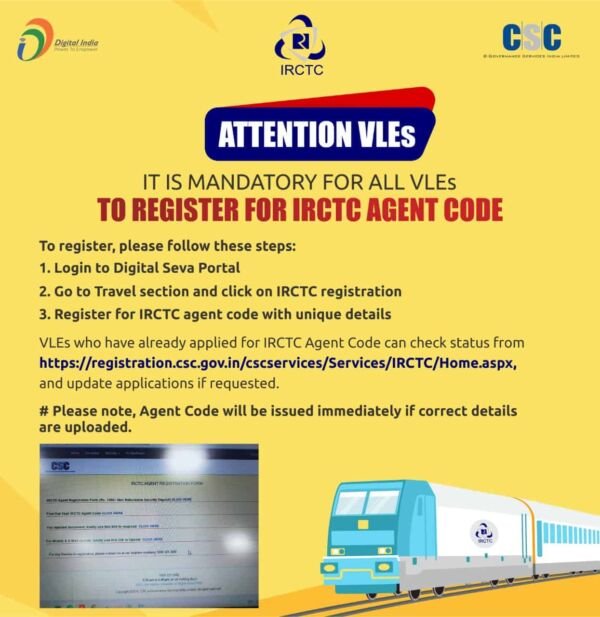
CSC Irctc agent registration Problem Solution
दोस्तों अगर आपने इससे पहले कभी csc irctc agent code या irctc agent registration csc किया है तो हम आपको इस पोस्ट में हम आपको बताएंगे! कि उसका एजेंट आईडी पासवर्ड और अगर आपका एप्लीकेशन Status में कोई Objection है तो उसको कैसे ठीक करेंगे उसके बारे में बताएं csc vle irctc id activation
irctc registration | csc irctc id activation | csc irctc registration process | irctc agent kaise bane | csc irctc agent registration | csc irctc agent

csc irctc registration kaise kare | irctc agent id | csc irctc ticket booking
CSC IRCTC Agent Important Links
IRCTC Registration Link: https://registration.csc.gov.in/cscservices/Services/IRCTC/Home.aspx
CSC IRCTC Registration Process 2022
दोस्तों यदि आप CSC IRCTC एजेंट बनकर काम करना चाहते है तो निचे दिए गए विडियो को वाच करे या पढना जारी रखे!
यह भी पढ़े: GET 1 Free CSC VLE T Shirt From Vle Society
How to get old IRCTC Agent id and Password
यदि आप एक CSC Vle है और अभी तक आपको आपका IRCTC Agent Id password नहीं मिला है! तो आप निचे दिए गए विडियो को वाच करे या अपने CSC District Manager से संपर्क करे!
How to cancel IRCTC Train Ticket Using OTP
सामान्यतः IRCTC Train Ticket Booking करने के बाद आप या आपके कस्टमर किसी कारण से यात्रा करने में सक्षम नहीं है! तो आप निचे बताये गए तरीके से तोच्केट को कैंसल कर अपना पैसा वापस पा सकते है!
Watch Dinesh Tyagi Sir Special Communication with Vles
CSC IRCTC Portal New Guidelines & Penalties for CSC VLE
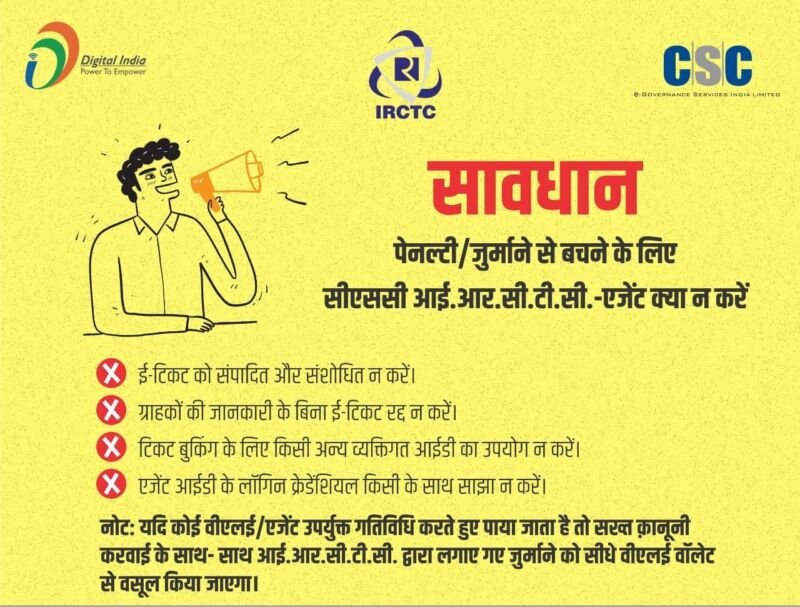
How to book a ticket?
To book your ticket, please follow the following steps:
- Open the site.
- Click on ‘Login’ and accept the agent guidelines for ticket booking. Click on ‘Proceed to Login’ button.
- Enter your Connect User ID and password.
- Select the station from which you want to start your journey along with your destination.
- Select the date of the journey.
- Select the class you want to travel in and click on the ‘Search Train‘option.
- Select the train from the list of trains available after the enquiry and click on the class for which you want to check the availability.
- Once you click on the ‘Check availability’ option you will see the status of available seats in that particular class in that train on a specified date.
- Select the train for which you want to book your ticket and click on ‘OK’ option in the checkbox to proceed.
- Enter the details of the passenger and inform them in advance that they themselves will be responsible if they are entering any wrong details while booking.
- In the mobile number section, please enter the mobile number of the passenger only.
- Once all the details are filled, click on ‘Continue’ to proceed further.
- Then click on ‘Pay’ button to proceed for payment using CSC wallet.
- Enter your wallet password and PIN in the CSC wallet payment page and click on ‘Pay’ to confirm payment using CSC wallet.
- In the next page, enter your IRCTC Agent password and OTP sent to your registered mobile number.
- Enter the ‘Captcha’ code and click on ‘Submit’ button to move further.
- Your ticket is now booked and you can save and download your ticket using the ‘Print Ticket’ option on the screen.
How to check Booking history?
- In the home screen of the application, you will see the option of ‘Booked history’, from where you can see the details of all your bookings.
- Additionally, you can also search for a particular booking by using the Train number, Train name, PNR number, Booking date, Passenger name and Passenger Mobile number.
How to cancel a ticket?
You can cancel your ticket by clicking on ‘Cancel Ticket’ button from the home screen.
- Once you click on the ‘Cancel Ticket’ button, you will see the list of all the tickets which are eligible for cancellation.
- Select the ticket which you want to cancel. You will also get the option to select the passenger whose ticket you wish to cancel in particular.
- Once you select the passenger whose ticket is to be cancelled, click on the ‘Cancel Selected’ button. After that, you will see a pop-up message asking whether or not you want to cancel the selected ticket. Click on ‘OK’ to confirm.
- Once you click on the ‘OK’ button, your ticket will be cancelled and an OTP with the Cancellation ID will be sent to the passenger’s mobile number which was entered while booking ticket. VLE needs to enter the OTP and validate.
How to print a ticket?
You can print the booked ticket from the ‘Print Ticket’ button given in the top right corner of the home screen of the application.
Can I change the boarding station while booking the ticket?
Yes. You can change the boarding station while booking the ticket. However once you have booked the ticket, currently you won’t get the option to update/change your boarding station.
How to book the ticket in case of a foreign passenger?
- To book a ticket for a foreign national, you need to enter the country to which the passenger belongs after filling title, name, age, gender.
- Once you select the country, you will need to enter the Passport number of the passenger along with the date of birth.
- Once you fill all the details, including food type (if applicable), click on ‘Add Passenger’ button and proceed to fill other details related to the reservation.
- Once you have filled all the details of the passenger, proceed to pay and upon successful transaction, your ticket will be booked and can be printed.
How to check PNR status of a ticket?
To check the status of the PNR,
- Click on ‘Check PNR Status’ option in the home screen of the application.
- Enter the 10-digit PNR number and click on ‘Search’ option.
- You will see the current status of your booked ticket.
How to avail refund against a booked ticket?
- To avail refund against a cancelled ticket, you need to enter the OTP sent to the passenger with the Cancellation ID.
- You can check the cancelled ticket history in the ‘Cancel’ button given in the home screen of the application.
- On clicking the ‘Cancel ticket’ button, you will see the ‘Refund’ button on the right hand side of the screen (in red color).
- You can now see the details of all the tickets which have been cancelled by you along with the other details including the Cancellation ID, PNR Number, name of the passenger, mobile number, and train number.
- Click on the ticket which you want to avail refund against and then enter the OTP sent to the passenger’s mobile number.
How to file a TDR?
To file TDR against a booked ticket,
- Click on the ‘File TDR’ button on Home Screen of the application.
- Select the ticket against which you want to file the TDR.
- Select an appropriate reason for filing the TDR and click on the ‘File TDR’ option to file TDR against the selected ticket.
Please note that while filing for TDR, the IRCTC TDR rules will be applicable and based on that, your TDR request will be processed further.
How long does it take to get IRCTC TDR refund?
The TDR Refund will be processed as per Extant Railway Rules. TDR should be filed before or within 30 minutes of the departure of the train. The refund process will take at least 60 days or more. E-ticket refund request (after chart preparation) can be filed online.
What are rules and regulations for the agents?
Following is the document: https://contents.IRCTC.co.in/en/Rules%20&%20Regulations%20for%20the%20Agents.pdf
Booking hours for agents?
12.20 am to 11.45 pm.
Is there any special or additional seat quota for agents?
There is no additional or special seat quota for agents. IRCTC agents will be getting the same availability status as a personal user gets on his login.
Can I book Premium Tatkal tickets on agent login?
You can book Tatkal tickets on agent login but for Premium Tatkal tickets, agents are not allowed to book under Premium quota.
Agent TATKAL Booking Criteria
The agent can book Tatkal tickets as per the below timings:
For AC Class Tickets: After 10:15 AM
For Sleeper Class Tickets: After 11:15 AM
Agents are not allowed to book tickets between 8:00 AM to 8:30 AM 10:00 AM to 10:15 AM, and 11:00 AM to 11:15 AM
An authorized IRCTC agent cannot book Tatkal tickets during the first 30 minutes of opening.
What is the maximum number of bookings allowed per month for an IRCTC agent?
IRCTC agent can book unlimited number of tickets e-Tickets.
Do I need GST registration to become an IRCTC agent?
No, it is not mandatory for an IRCTC agent to have GST registration.
What are the various classes of travel available in Tatkal?
What are the concessions available in Tatkal scheme?
No concession is allowed in Tatkal booking.
What are TATKAL CHARGES?
| Class of Travel | Minimum Tatkal Charges (in Rs.) | Maximum Tatkal Charges (in Rs.) |
|---|---|---|
| Second (sitting) | 10 | 15 |
| Sleeper | 100 | 200 |
| AC Chair Car | 125 | 225 |
| AC 3 Tier | 300 | 400 |
| AC 2 Tier | 400 | 500 |
| Executive | 400 | 500 |
How much refund can I get on a confirmed Tatkal ticket?
No refund shall be generated for a confirmed Tatkal ticket.
Do agents get preference in booking of seats?
What is TDR and conditions for availing it?
TDR (Ticket Deposit Receipt) is the process of claiming refund for the booked ticket from Indian Railways (IRCTC). The refund process will take at-least 60 days or more.
TDR filing Reason & Refund Eligibility as per Railway Refund Rules:
| S.NO | TDR filing Reason | Refund Eligibility as per Railway Refund Rules |
|---|---|---|
| 1 | Train Cancelled. | Refund will be processed automatically w.e.f. 01/07/2015 |
| 2 | Train Late More Than Three Hours and Passenger Not Travelled. | TDR shall be filed Before the Actual Departure of the train for availing full refund |
| 3 | Difference Of Fare In Case proper Coach Not Attached and passenger has to travel in lower class | TDR shall be filed within Two days of the date of issue of the certificate (excluding the day of issue of the certificate) and the original certificate (GC/EFT) Issued by the ticket checking staff is to be sent through post to IRCTC. |
| 4 | AC Failure. | TDR shall be filed within twenty hours of actual arrival of the train at passenger’s destination and the Original certificate (GC/EFT) issued by the ticket checking staff is to be sent through post to IRCTC. |
| 5 | Party Partially Travelled | TDR shall be filed upto Seventy Two hours of actual arrival of the train at passenger’s destination and the Original certificate (GC/EFT) issued checking staff is to be sent through post to IRCTC. |
| 6 | Passenger Not Travelled | No refund of fare shall be admissible on the ticket having confirmed reservation in case ticket is not cancelled or TDR not filed online upto four hours before the scheduled departure of the train. No refund of fare shall be admissible on RAC e-tickets in case the ticket is not cancelled or TDR not filed online upto thirty minutes before the scheduled departure of the train. |
| 7 | Train Diverted And Passenger Not Travelled | TDR shall be filed upto Seventy Two hours of schedule departure of the train at passengers Boarding station |
| 8 | Train Diverted And Train Not Touching Boarding Station. | TDR shall be filed upto Seventy Two hours of schedule departure of the train at passengers Boarding station |
| 9 | Train Diverted And Train Not Touching Destination Station. | TDR shall be filed upto Seventy Two hours of schedule departure of the train at passengers Boarding station. |
Please note that the decision about the acceptance / rejection or amount of refund will be taken by the concerned Zonal Railways as per extant Refund rules of Indian Railways and not by IRCTC.







Leave A Comment