Get Full Refund of ITR filling Fee – CSC Vle Special offer: समस्त CSC VLE भाई जिन्होंने अभी तक अपना Income Tax Return File नहीं किया है! और वे CSC Digipay, Banking and other Services में काम करते है ! तो आप सभी के पास CSC के माध्यम से अपना income tax return (ITR) बिलकुल मुफ़्त में फ़ाइल करने का बेहतरीन मौक़ा है! आप अपना ITR file कर CSC services में काटे गए TDS को Claim करने के साथ अपना Income Tax Return File करने में काटी गयी राशि का भी रिफ़ंड प्राप्त कर सकते है!
इस पोस्ट में क्या है?
CSC Vle can file their own tax return through the CSC portal and Get Fee refunded
CSC Income tax Filling Big Offer: इस ऑफ़र के भीतर ऐसे सभी CSC Vle भाई / जन सेवा केन्द्र संचालक जिन्होंने अभी तक अपना ITR File नहीं किया है! अब वे 15 September से पहले CSC Portal से अपना ITR File कर Digital Seva Portal पर किए गए Transaction में काटे गए TDS (टैक्स) को Claim कर सकते है! और इसके साथ ही यदि आप 15 Sep 2021 तक अपना ITR, CSC Tax2win के माध्यम से भरते है! तो TDS Caim के साथ CSC पोर्टल के माध्यम से Vle अपना स्वयं का ITR File करने पर CSC Wallet से काटी गयी फ़ीस भी Refund (वापस) कर दी जाएगी! अर्थात् ऑफ़र अवधि तक सभी vles बिलकुल मुफ़्त में अपना Income Tax Return File कर सकते है!
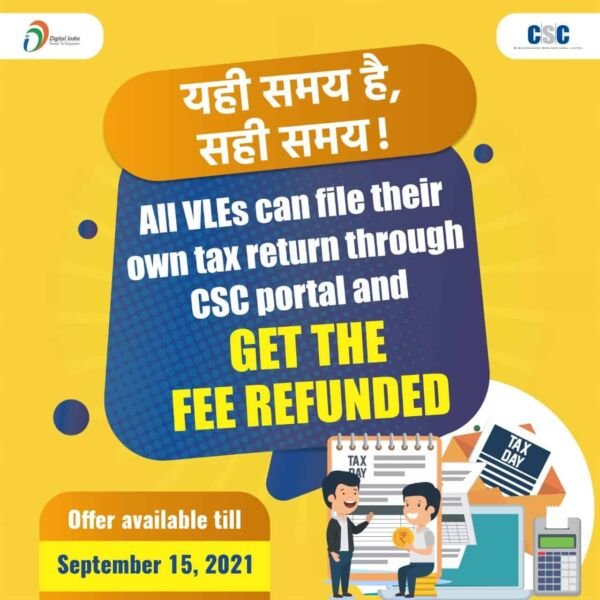
Last Date
This offer Will be available till 15 September 2021.
Eligibility
- This offer is only available for CSC Vles only, To avail this offer Applicant must be a CSC Village level entrepreneur.
- ITR Should Be Filled using Tax2win.
Helpline
Helpline- 1800-121-3468 Email:- shubhagini.jagdish@csc.gov.in पर सम्पर्क करे
How to Claim TDS Refund for CSC Vle
यदि आप CSC Digipay अथवा Digital seva portal के माध्यम से CSC की किसी भी सर्विस या किसी सरकारी प्रोजेक्ट में काम करते है! तो आप सभी को ज्ञात होगा की vle को दिया जाने वाला पेमेंट TDS काट के दिया जाता है! और इस तरह काटे गए TDS की राशि को Claim करने के लिए सभी CSC Vle को अपना Income Tax Return (ITR) फ़ाइल करना अनिवार्य है! 15 September तक सभी VLE भाई – TDS के रूप में काटे गए पैसे के साथ ITR फ़ाइल करने में लगने वाले शुल्क को भी Income Tax Return (ITR) Filing Through CSC के माध्यम से refund प्राप्त कर सकते है!
How to File Vle ITR Through CSC Digital Seva
- First of All Login CSC Digital seva portal
- Search For Income Tax Return filing
- then click on Income Tax Return Filing By Tax2win
- Click On Login with CSC Digital seva Connect
- Click Yes to Authorise to share csc user details
- Now fill in Your Basic Details Like- Pan Number, Mobile, email, address, Bank A/c etc.
- Select Income Source and Slab
- upload documents
- Select Rs99 plan to file Vle ITR under the Scheme
- Click On Submit and Make Payment Through CSC Wallet
- and click on Print Receipt
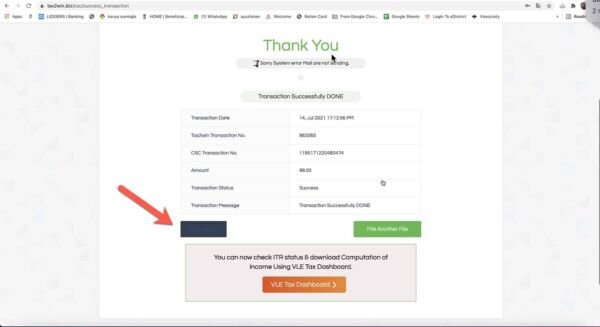
Detailed Process for CSC Income tax Return Filing Through CSC
सर्व प्रथम डिजिटल सेवा पोर्टल को लॉगिन करे
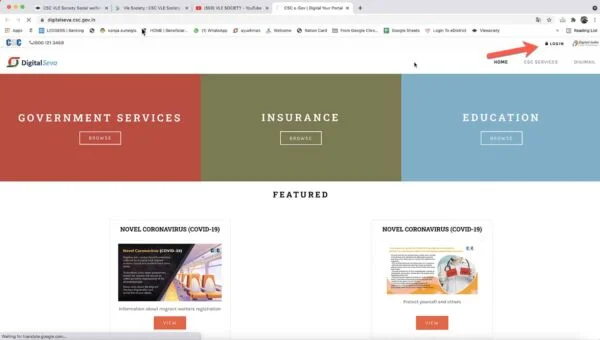
Search Box में Income tax Return Filing लिख के search करे
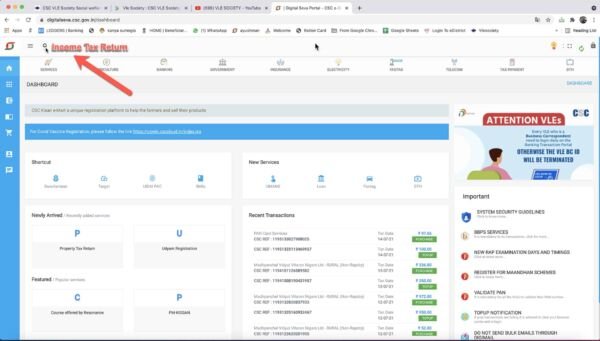
Search Result में Income Tax Return filing by Tax2win का चयन करे
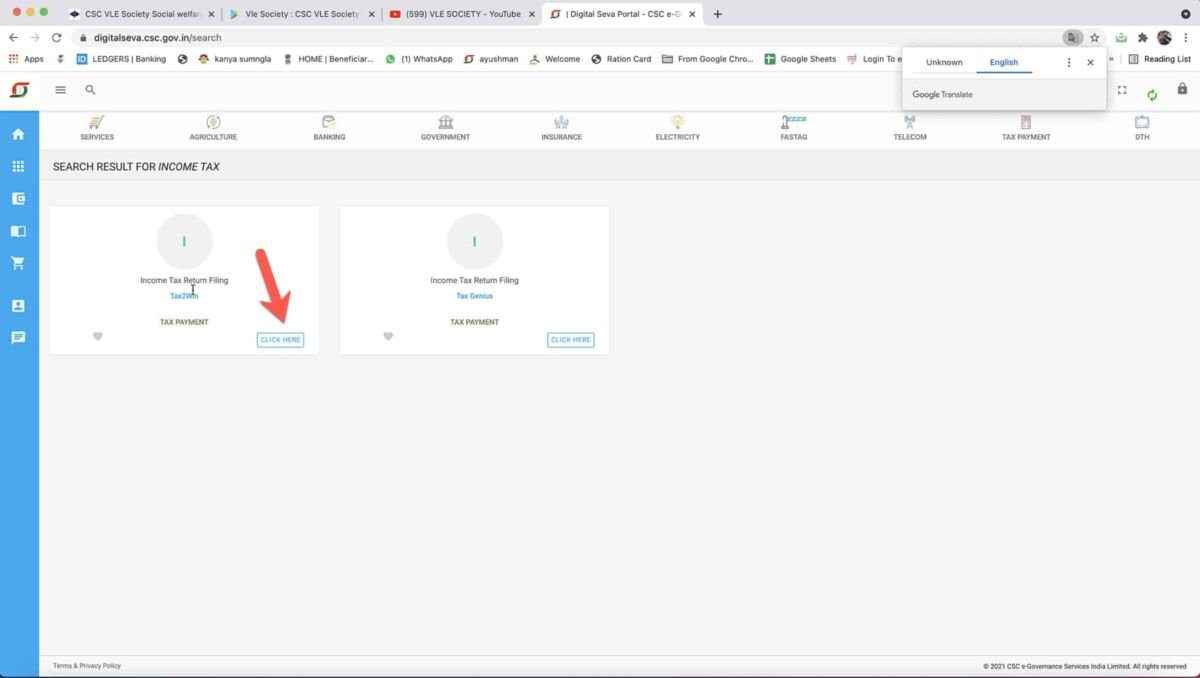
अब Login with CSC Digital Seva Connect पर क्लिक करे
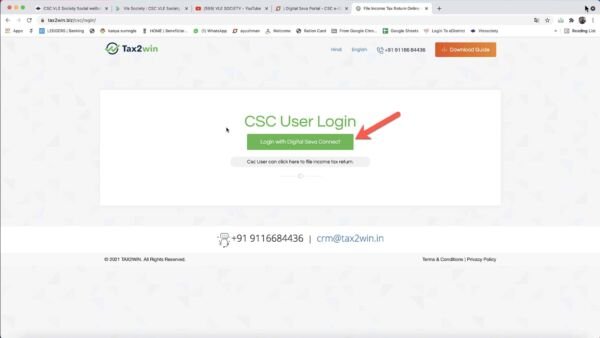
Authorise करने के लिए Yes करे
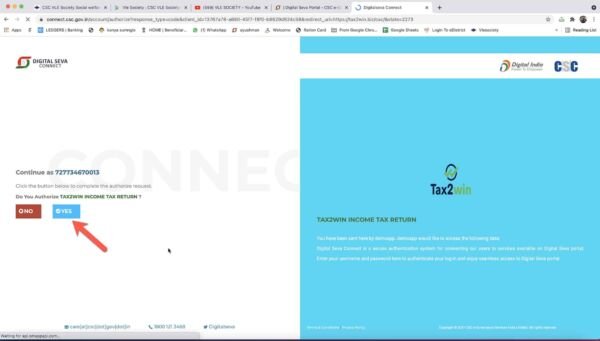
अब अपनी Basic Details Like- Pan, Aadhaa, Mobile, Email, Address आदि भरे
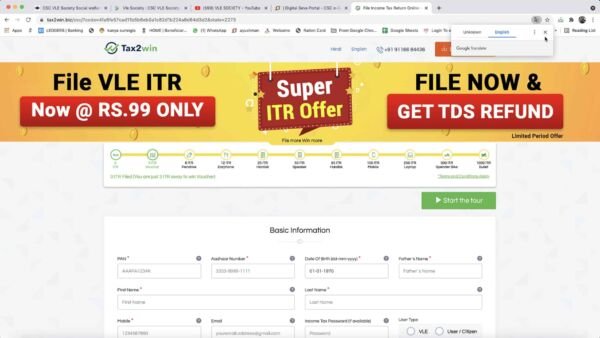
बैंक अकाउंट की जानकारी भरने के साथ आय के विकल्पों का चयन करे
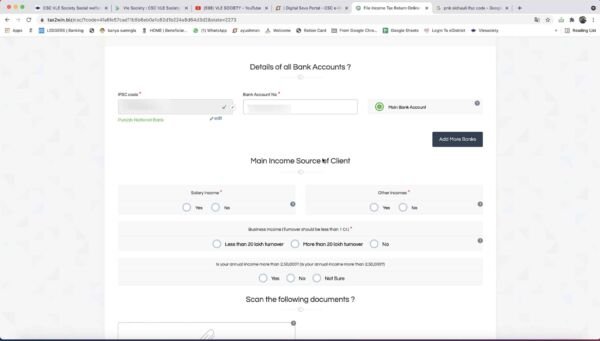
डॉक्युमेंट अपलोड कर Plan में VLE Rs 99 का चयन करे
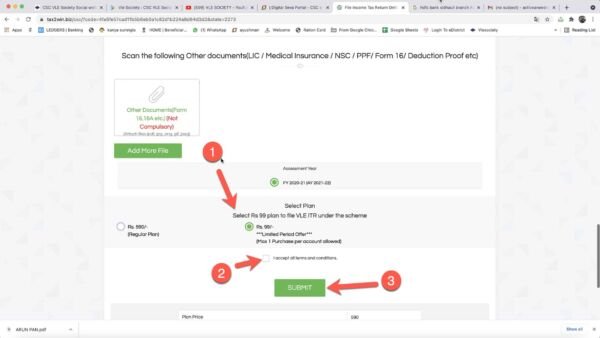
Submit पर क्लिक करने के बाद CSC Wallet से भुगतान करे
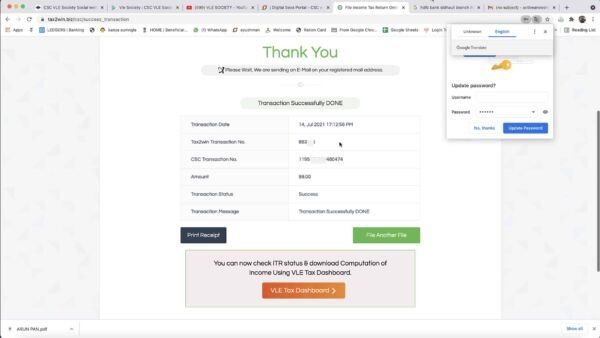
प्रिंट receipt पर क्लिक कर पावती रसीद डाउनलोड करे
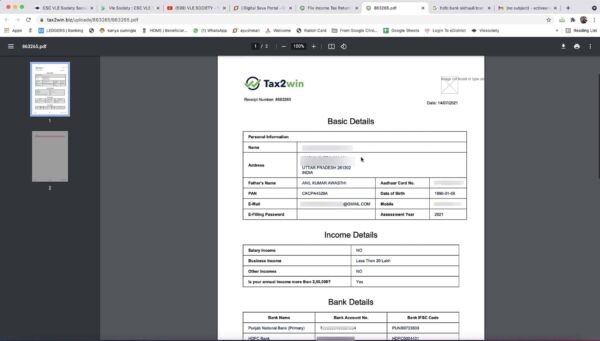
इस प्रॉसेस के पूरा होने के 7 दिन के भीतर Tax2win की तरफ़ से आपका ITR Filing कम्प्लीट करने के लिए Email या Phone के माध्यम से सम्पर्क करेगा!
How to Check CSC Vle (TDS) Deduction Ammount Statement (Form 26AS)
- सर्व प्रथम e-filing Portal पर जाकर लॉगिन पर क्लिक करे – https://www.incometax.gov.in/iec/foportal

- फिर my Account section में जाकर View Form 26AS (Tax Credit) पर क्लिक करे
- disclaimer को पढ़ कर Confirm पर क्लिक करे TDS-CPC Portal Will be Opened
- TDS-CPC Portal में usage acceptance को agree करने के लिए Proceed पर क्लिक करे
- अब View Tax Credit (Form 26AS) पर क्लिक करे
- अब ‘Assessment Year’ का चुनाव कर ‘View type’ (HTML, Text or PDF) को सलेक्ट करे
- और आख़िर में Click ‘View / Download’ का बटन दबाए
- Total Tax Deducted वाले खाने में आपका काटा गया TDS Amount दिखायी देगा
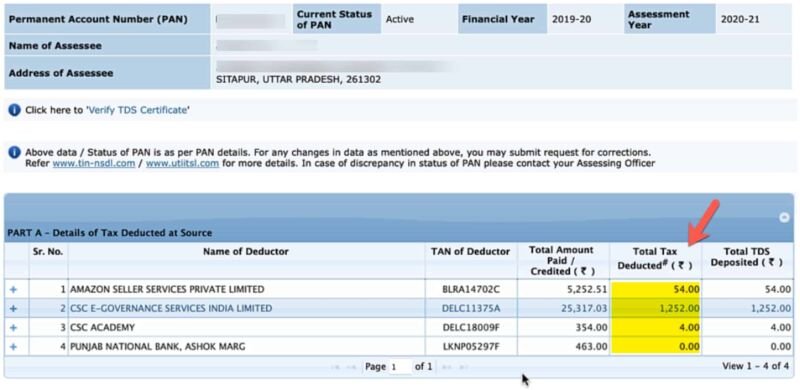
How to File ITR for Common Citizens through CSC
आप ऊपर बताए गए तरीक़े से ही किसी भी व्यक्ति का Income tax return Filing Process Complete कर सकते है! CSC vle के अलावा किसी भी व्यक्ति के ITR Filing के समय आपको Rs 590 Regular Plan का चुनाव कर ही भुगतान करना होगा!
Click Here to Learn ITR Filling Process For Common Citizens ![]()







Leave A Comment